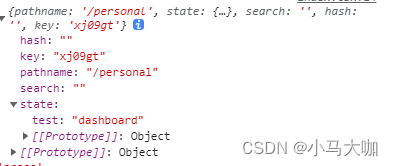目录
React路由跳转的几种方式
1. params形式,路由跳转后,参数会显示在地址栏
2. 使用state的形式,页面刷新不会丢失数据,并且地址栏也看不到数据
React路由跳转的几种方式
注意: 这里使用的react-router-dom是版本5以上,路由形式是history模式react-router-dom文档地址,其中依赖包history的github地址
1. params形式,路由跳转后,参数会显示在地址栏
![]()
跳转的方法是使用history.push({pathname: '/personal', search: 'test=22222'}),其中search键对应的值就是拼接在地址栏的数据
import React from 'react'
import { useHistory } from 'react-router-dom'
export default ()=> {
const history = useHistory()
// 页面跳转方法
history.push({pathname: '/personal', search: 'test=22222'})
return 123
}
接收的方法。数据都是存储在useLocation中的search获取
import React from 'react'
import { useLocation } from 'react-router-dom'
export default ()=> {
const location = useLocation()
// 页面跳转方法
console.log(location, 'props')
return 123
}
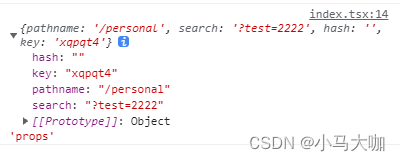
2. 使用state的形式,页面刷新不会丢失数据,并且地址栏也看不到数据
跳转的方法是使用history.push({pathname: '/personal', state: {test: 'dashboard'}}),其中search键对应的值就是拼接在地址栏的数据
import React from 'react'
import { useHistory } from 'react-router-dom'
export default ()=> {
const history = useHistory()
// 页面跳转方法
history.push({pathname: '/personal', state: { test: 'dashboard' }})
return 123
}
接收的方法。数据都是存储在useLocation中的search获取
import React from 'react'
import { useLocation } from 'react-router-dom'
export default ()=> {
const location = useLocation()
// 页面跳转方法
console.log(location, 'props')
return 123
}